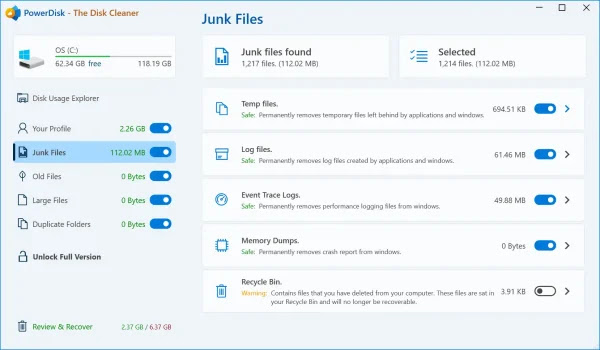When you need to delete the memory dump file that Windows creates when errors arise or browsing history, junk files, temporary Windows files, you can choose PowerDisk - PC Cleaner.

What's good about PowerDisk?
PowerDisk is a UWP application that helps Windows 11 /10 users clean junk files on the system and browser to reclaim storage space for computers and external drives.
PowerDisk has a modern Fluent Design-style interface, so it's very suitable for use on Windows 11, it's free, ad-free and easy to use.
How to use PowerDisk:
Before using, go here or follow the link below > click Get to install. PowerDisk compatible with Windows 11/10 (64-bit), capacity 188 MB.
Open PowerDisk, the application will start analyzing data in all drives, including searching for junk files, old files, large files, duplicates, etc. The analysis time is fast or slow depending on the quantity. file. In the meantime, take a look at PowerDisk to see if it looks like the File Explorer file manager.
PowerDisk interface looks very intuitive, you can see the used and remaining space of all drives on your computer or external drives if connected. Besides, PowerDisk also displays the number of files and the capacity of system folders such as Documents, Downloads, Music, .
When the analysis is done, you will see the amount of space occupied by the components that PowerDisk supports deleting.
In Your Profile, include:
– Web Browser: Image files, files generated during web browsing.
– Junk Files: Junk files arise during the use of Windows.
– Application Cache: Application cache files.
– Thumbnails and Icon Cache: Caching files of application thumbnails and icons.
– Downloads: Downloaded files in the system Downloads folder.
In Junk Files, include:
– Temp files: Temporary files that arise during the use of Windows.
Log files: Log files created by Windows and applications.
– Event Trace Logs: Files containing event logs that occur on Windows.
– Memory Dumps: Files containing screen error information.
– Recycle Bin: Your files in the recycle bin.
Remaining items:
– Old Files: Old system files.
– Large Files: Large files.
– Duplicate Folders: Duplicate folders.
You can click on each data element to see the files, the section with the word Safe is safe to delete, and Warnings like Downloads and Recycle Bin you need to reset before deleting. The part you don't want to delete, turn it off.
Now, to delete junk files, click Review & Recover > click Recover Disk Space now. After deleting, you will receive Disk Space Recovery Complete window, click OK to close. PowerDisk will update the capacity of computer drives.



 03:32
03:32
 Truyen Thong Viet
Truyen Thong Viet